#Backup and Recovery Software
Explore tagged Tumblr posts
Text
BDRSuite v7.0.0 GA Released New Features
BDRSuite v7.0.0 GA Released New Features #VembuBDRSuitev7.0.0GARelease #BackupandRecoverySoftware #KVMBackup #AzureBackup #AWSBackup #PostgreSQLBackup #FileShareBackup #TwoFactorAuthentication #ImportBackupData #PrePostBackupScripts #FileLevelRecovery
Vembu Technologies has recently unveiled the latest BDRSuite v7.0.0 GA, introducing many new features. This release has many new features and enhancements for comprehensive backup and recovery capabilities. Let’s look at BDRSuite v7.0.0 GA and the new features it contains. Table of contentsWhat is BDRSuite?Free version for home lab environmentsOverview of the new featuresKVM Backup and…

View On WordPress
#aws backup#azure backup#Backup and Recovery Software#File Level Recovery#File Share Backup#Import Backup Data#KVM Backup#PostgreSQL Backup#PrePost Backup Scripts#two-factor authentication#Vembu BDR Suite v7.0.0 GA Release
0 notes
Video
youtube
Amazing video on
2 notes
·
View notes
Text
Don't Panic! Recovering Lost Data from Your iPhone
We've all been there. That sinking feeling when you realize you've accidentally deleted important photos, messages, or contacts from your iPhone. Maybe you lost them after an update, misplaced your phone, or simply hit the wrong button. Before you resign yourself to lost memories and information, there are ways to get your data back! This article explores different methods for iPhone data recovery, so you can potentially retrieve those precious files.
Understanding Data Loss: Why Does it Happen?
There are several reasons why data might disappear from your iPhone:
Accidental Deletion: A simple slip of the finger and important files are gone.
Software Updates: Sometimes, updates can cause glitches that lead to data loss.
Hardware Issues: If your phone experiences physical damage or malfunctions, data might become inaccessible.
Formatting or Resetting: Restoring your iPhone to factory settings wipes out all data.
Lost or Stolen Phone: If your phone is lost or stolen, you'll need to recover data from a backup, if you have one.
The Importance of Backups: Your Digital Safety Net
The best way to ensure you can recover lost data is by having a regular backup routine. iPhones offer two main backup options:
iCloud Backup: This cloud-based storage automatically backs up your phone to Apple's servers.
iTunes Backup: You can connect your iPhone to a computer and back it up using iTunes software.
Restoring from a Backup: A Straightforward Solution
If you have a recent backup, restoring your iPhone is the easiest way to recover lost data. Here's how:
Connect your iPhone to your computer or Wi-Fi.
Open iTunes or go to the Settings app on your iPhone.
Follow the on-screen instructions to choose the relevant backup and restore your device.
iPhone Data Recovery Software: When Backups Fail
Even if you don't have a backup, there are still options! iPhone data recovery software can scan your phone's internal storage for lost files. These programs work by searching for traces of data that haven't been permanently overwritten.
Here's what to keep in mind when using data recovery software:
Success Rates Vary: There's no guarantee you'll recover everything, especially if the data has been overwritten.
Free vs. Paid Options: Free versions might have limitations, while paid software offers more features and higher success rates.
Research is Key: Read reviews and compare features before choosing a data recovery software program.
Here are some resources to get you started with iPhone data recovery software: You can explore options through a web search or consider a reputable service like iPhone data recovery.
Taking Precautions: Preventing Future Data Loss
Here are some tips to minimize the risk of losing data in the future:
Enable Automatic Backups: Set your iPhone to back up automatically to iCloud or iTunes.
Store Important Files Elsewhere: Consider saving important documents, photos, and contacts to a cloud storage service or your computer.
Think Before You Delete: Double-check before deleting files, especially photos, messages, and contacts.
Update Regularly: Keep your iPhone software up to date to avoid glitches that might cause data loss.
Conclusion: Don't Lose Hope!
Losing data from your iPhone can be stressful, but it doesn't have to be the end of the world. You can potentially retrieve those lost files by understanding the different methods for iPhone data recovery. Remember, prevention is key, so make regular backups a habit to keep your precious data safe.
#iPhone data recovery#lost iPhone data#recover deleted photos iPhone#iPhone data backup#data recovery software
0 notes
Text
Find Lost or Missing Files on Windows 11: Quick Recovery Methods - Technology Org
New Post has been published on https://thedigitalinsider.com/find-lost-or-missing-files-on-windows-11-quick-recovery-methods-technology-org/
Find Lost or Missing Files on Windows 11: Quick Recovery Methods - Technology Org
With the advancement in technology, data loss has become a common threat in today’s digital world. You may encounter issues like sudden deletion of files and folders on your Windows 11 device. Such instances usually occur due to accidental deletion, power outages, virus or malware attacks, and many other such reasons.
Luckily, there are several tools and techniques available that you can use to find lost or missing files on Windows 11 devices. In this guide, we’ll explore effective methods to restore your precious data, focusing on the utilization of Windows data recovery software.
Why do Files Go Missing on Windows 11?
Files can go missing on Windows 11 devices due to multiple reasons, ranging from accidental deletion to software or hardware failures. Here are some prominent reasons for data loss on Windows 11:
Accidental Deletion: Human error is one of the main reasons for missing files on any device. You may have unintentionally deleted files or folders while performing other tasks on your device storage.
Formatting Errors: Formatting a drive or partition leads to the deletion of all its contents, including files and folders stored on it. To avoid such instances, you should create backup of important data stored on your drive before formatting it.
System Crashes: Sudden system crashes or power failures while performing file operations, like saving or transferring files, can cause data loss. If the file system is not properly updated before the crash, it may corrupt or lead to the deletion of files.
Malware or Virus Attacks: Malicious software, like viruses or malware, can infect your device and files stored in it. Some malware may encrypt files and demand ransom for their release, while others may simply delete or move files without any prior knowledge.
User Permissions or Settings: Sometimes, files may appear to be missing due to incorrect user permissions or settings. If you don’t have the necessary permissions to access certain files or folders, it will disappear or become inaccessible on your device.
Quick Methods to Find Lost or Missing Files on Windows 11
Now that you are familiar with the reasons for the missing files, it’s time to apply adequate recovery workarounds to find lost or missing files on Windows 11. Let’s discuss these recovery methods one by one in detail:
Method 01: Check the Recent Items Folder
If you are sure that you haven’t deleted that file from your device but it’s just not appearing where it was supposed to be, then the first place you should check is the Recent Files section. For this:
Launch This PC on your Windows 11 device. Enter the path %AppData%MicrosoftWindowsRecent in the address bar and press the Enter key to open the Recent Items folder.
Now, sort the files that appear on your screen with the Date of modification. For this, right-click on space and select Sort by > Date modified.
Scroll down to check your files according to the date. You can search for the file by typing the filename in the search box in the top right corner.
Method 02: Find Missing Files Using File History Backup
Another method to find lost or missing files on Windows 11 devices is by using the in-built File History backup utility. If you have enabled File History backup on your device, it will automatically create backup of all files stored on your device and restore them, if data loss occurs. Here’s how you can find missing files using File History:
Type File History in the search box of your desktop and click on the “Restore your files with File History” option.
Now, open the folder where your deleted file was earlier stored. You can use the left and right navigation buttons to view the different backup versions.
Select the files you need to restore and click the green Restore
Method 03: Restore Lost Files with Previous Version
Another backup alternative to find lost or missing files on Windows 11 devices is by using the Previous Version backup utility. Windows 11/10 comes with this backup option to help you back up all your important data and save it to internal or external storage devices. If you have enabled this option, follow the below steps to find disappeared missing files:
Open the folder where your lost or missing files were earlier stored.
Now, click three dots and select the Properties
Go to the Previous Versions tab, select the backup version you need to restore and click Open.
Select the files you need to restore and save them at another location on your Windows 11 device.
Method 04: Find Lost or Missing Files on Windows 11 Using Data Recovery Software
If your files are still deleted and you have no backup, you can try using a Windows data recovery software to find lost files on Windows 11. One such amazing tool is Stellar Data Recovery Standard, which supports the recovery of lost or missing files from any device in a few simple clicks. You can easily find missing files, like photos, videos, documents, etc. using this amazing tool in no time.
The software supports the recovery of files from both internal and external storage devices.
It provides an easy and user-friendly interface which allows beginners or non-tech-savvy users to find their lost or missing files.
Allows you to preview the recoverable files before saving them to your device
The software is available in multiple versions; you can check their features and select the one that best suits your requirements.
Here’s how to find lost or missing files on Windows 11 Using the Stellar Data Recovery Standard tool:
Step 1: Install Stellar Data Recovery Standard software on your Windows computer. Launch the software and from the homepage, select the type of file you need to restore and click Next.
Step 2: Now, from the Recover From window, choose the storage location where the deleted file was earlier stored and tap Scan.
Step 3: Once the scanning is completed, preview the recoverable files and choose the files you need to restore. Click the Recover button to save selected files at the desired storage location.
Conclusion
Having sudden data loss or missing files on Windows 11 can be a stressful experience, but it’s not the end of the road. With the above-mentioned methods, you can easily find lost or missing files on Windows 11 devices. Just go through the aforementioned steps and best practices and enhance your chances of successful data recovery and minimize the impact of future data loss incidents. Remember, prevention is key, so maintain regular backups and avoid saving data on your device when you encounter such issues to prevent data overwriting.
#amazing#back up#backup#backups#box#buttons#computer#crash#data#data loss#data recovery#delete#desktop#devices#easy#encrypt#Featured technology news#Features#folders#Future#green#Hardware#History#how#how to#human#impact#issues#it#malicious software
0 notes
Text
Someone accessed my Gmail 2 days ago, compromising my linked accounts like Twitter and YouTube. Here's how it happened, why I fell for it, and what you can learn to avoid making the same mistake:
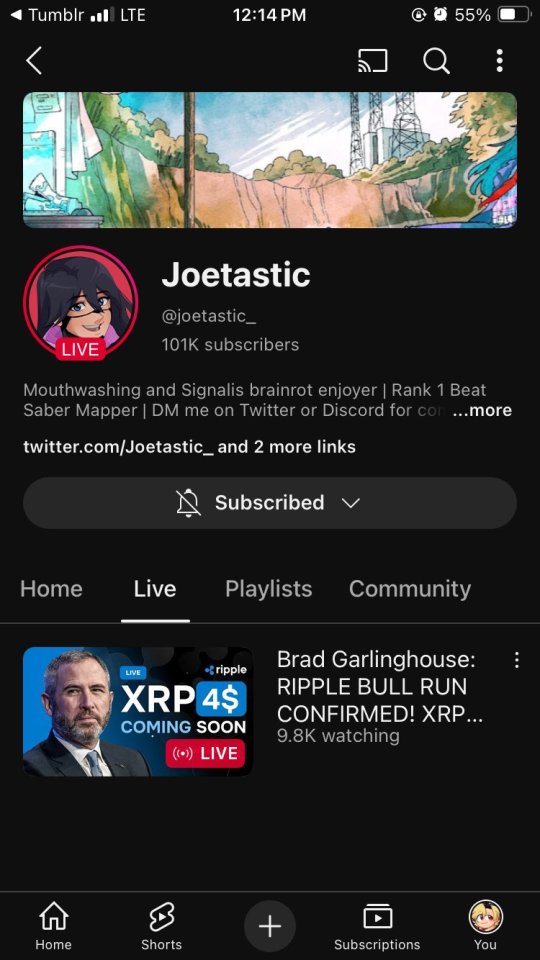
The scam I fell victim to was a cookie hijack. The hacker used malicious software to steal my browser cookies (stuff like autofill, auto sign in, etc), allowing them to sign in to my Gmail and other accounts, completely bypassing my 2FA and other security protocols.
A few days ago, I received a DM from @Rachael_Borrows, who claimed to be a manager at @Duolingo. The account seemed legitimate. It was verified, created in 2019, and had over 1k followers, consistent with other managers I’d seen at the time n I even did a Google search of this person and didnt find anything suspicious.
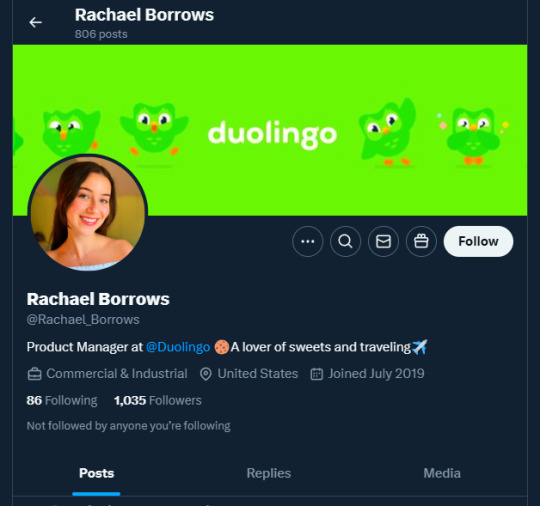
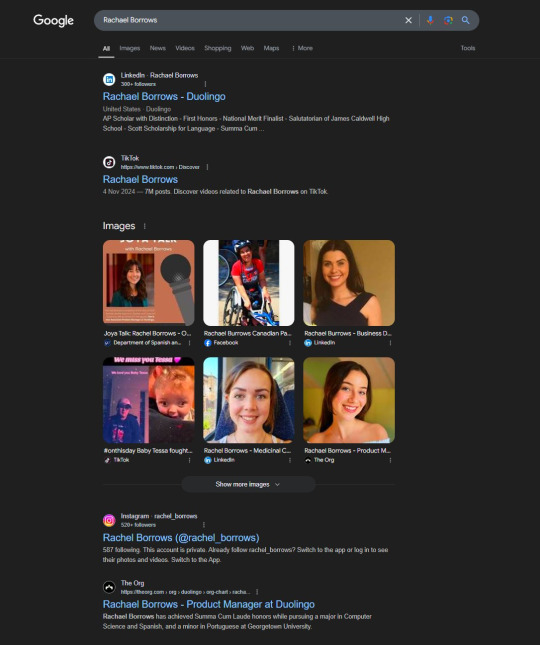
She claimed that @Duolingo wanted me to create a promo video, which got me excited and managed to get my guard down. After discussing I was asked to sign a contract and at app(.)fastsigndocu(.)com. If you see this link, ITS A SCAM! Do NOT download ANY files from this site.
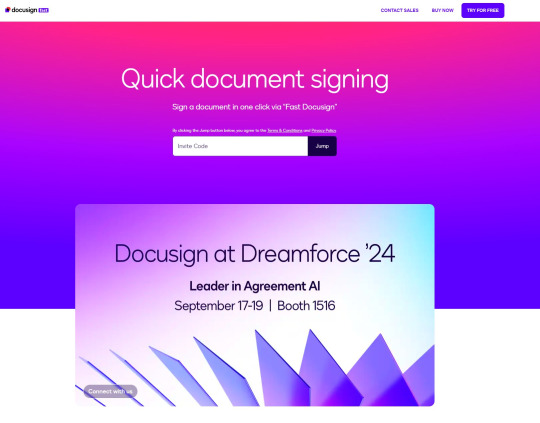
Unfortunately, I downloaded a file from the website, and it downloaded without triggering any firewall or antivirus warnings. Thinking it was just a PDF, I opened it. The moment I did, my console and Google Chrome flashed. That’s when I knew I was in trouble. I immediately did an antivirus scan and these were some of the programs it found that were added to my PC without me knowing:
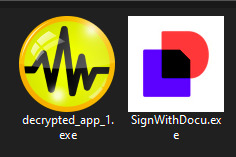
The thing about cookie hijacking is that it completely bypasses 2FA which should have been my strongest line of defense. I was immediately signed out of all my accounts and within a minute, they changed everything: passwords, 2FA, phone, recovery emails, backup codes, etc.
I tried all methods but hit dead ends trying to recover them. Thankfully, my Discord wasn’t connected, so I alerted everyone I knew there. I also had an alternate account, @JLCmapping, managed by a friend, which I used to immediately inform @/TeamYouTube about the situation

Meanwhile, the hackers turned my YouTube channel into a crypto channel and used my Twitter account to spam hundreds of messages, trying to use my image and reputation to scam more victims
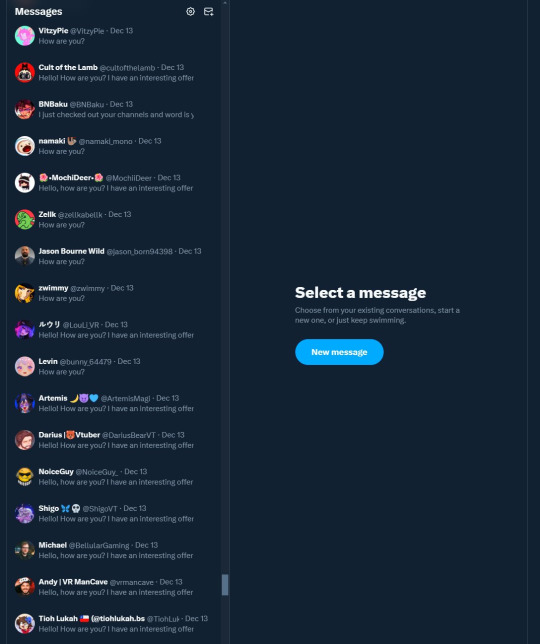
Thankfully, YouTube responded quickly and terminated the channel. Within 48 hours, they locked the hacker out of my Gmail and restored my access. They also helped me recover my channel, which has been renamed to JoetasticOfficial since Joetastic_ was no longer available.
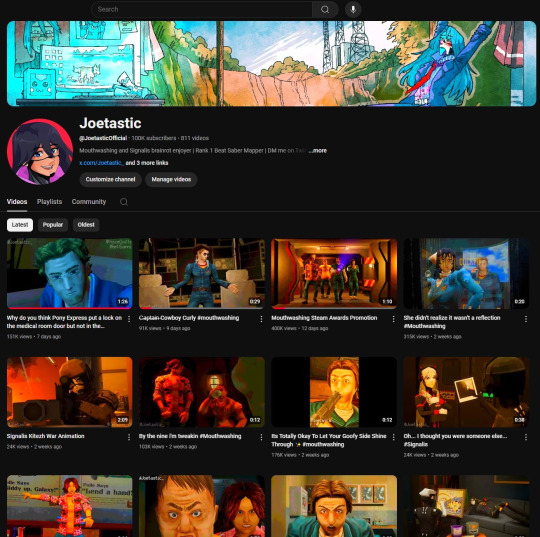
Since then, I’ve taken several steps to secure my accounts and prevent this from happening again. This has been a wake-up call to me, and now I am more cautious around people online. I hope sharing it helps others avoid falling victim to similar attacks. (End)
(side note) Around this time, people also started to impersonate me on TikTok and YouTube. With my accounts terminated, anyone searching for "Joetastic" would only find the imposter's profiles. I’m unsure whether they are connected or if it’s just an unfortunate coincidence, but it made the situation even more stressful.
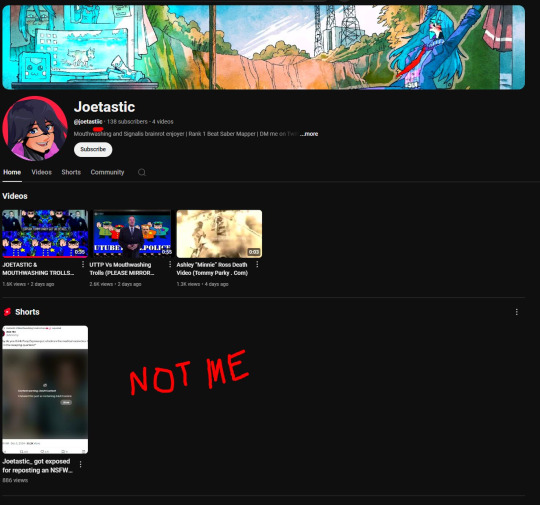
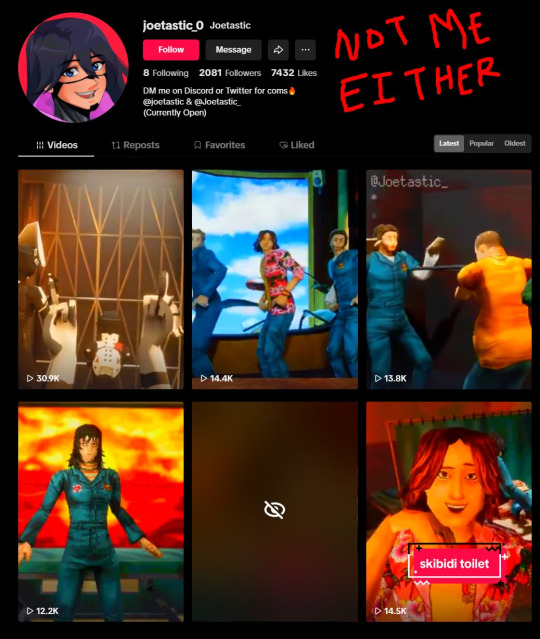
3K notes
·
View notes
Text
Data Center Backup and Recovery Software Market Size, Share, Industry Trends, Forecast and Growth Prospective 2023-2027
The projected expansion of the Data Center Backup and Recovery Software Market suggests an estimated growth at a Compound Annual Growth Rate (CAGR) of 11.5% between 2022 and 2027. This anticipated growth is also associated with an increase in the market size by USD 5,507.21 million.
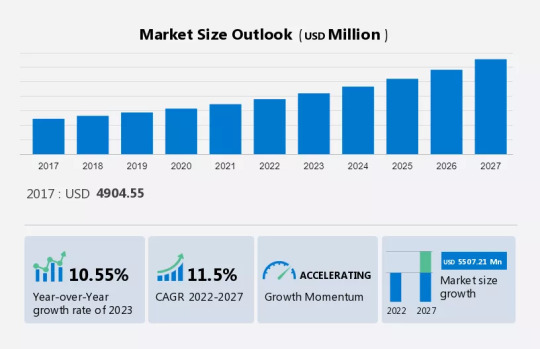
Market Overview
The Data Center Backup and Recovery Software Market play a vital role in ensuring the safety and availability of critical data in today's digital landscape. In this comprehensive analysis, we will explore the dynamics, trends, key players, and future prospects of the data center backup and recovery software market.
The Data Center Backup and Recovery Software Market is witnessing significant growth, driven by several key factors:
Data Security Concerns: With the increasing volume of data, there is a growing need for robust backup and recovery solutions to protect against data loss and cyber threats.
Regulatory Compliance: Businesses are compelled to adhere to stringent data retention and protection regulations, necessitating comprehensive backup and recovery strategies.
Cloud Integration: Many solutions now incorporate cloud-based backup and recovery, offering scalability and accessibility.
Automation and Efficiency: Automation features are streamlining backup and recovery processes, reducing downtime, and improving operational efficiency.
Market Segmentation
To gain a deeper understanding of the Data Center Backup and Recovery Software Market, it can be divided into several segments:
Deployment Models: These include on-premises, cloud-based, and hybrid solutions.
Business Size: The market serves small and medium-sized enterprises (SMEs) as well as large corporations.
End-Use Industries: Data center backup and recovery solutions are applied across various sectors, including healthcare, finance, government, and more.
Geographical Regions: Market dynamics may vary by region, with North America, Europe, Asia-Pacific, and other regions showing unique trends.
Key Market Players
Several companies have established themselves as leaders in the Data Center Backup and Recovery Software Market:
Veeam Software: Veeam offers data backup and recovery solutions for virtual and physical environments.
Commvault: Commvault provides enterprise-level data management, including backup and recovery.
Veritas Technologies: Veritas offers data protection and availability solutions for enterprises.
Dell Technologies: Dell EMC's data protection suite is widely used in data centers.
Market Trends
Understanding current market trends is crucial for stakeholders in the Data Center Backup and Recovery Software Market:
Ransomware Protection: Backup solutions now often include ransomware protection features to safeguard against cyberattacks.
Integration with AI: AI and machine learning are being incorporated to improve data recovery and enhance predictive analytics.
Multi-Cloud Backup: As organizations adopt multi-cloud strategies, solutions are adapting to support data backup across various cloud providers.
Compliance-Focused Solutions: With stricter data regulations, software is offering compliance-focused features.
Future Prospects
The Data Center Backup and Recovery Software Market's future holds several promising opportunities:
Data Growth: The market will continue to expand as data volumes grow, requiring advanced backup and recovery solutions.
Edge Computing: Edge computing will drive the need for backup and recovery solutions at the network edge.
AI-Driven Insights: AI will play a more significant role in data center operations, offering intelligent insights for proactive recovery.
Cybersecurity Integration: Enhanced cybersecurity features will be integrated into backup solutions to protect against evolving threats.
In conclusion, the Data Center Backup and Recovery Software Market plays a critical role in safeguarding the digital assets of businesses and organizations. With the increasing complexity of data center environments and the persistent threat of data loss, these solutions will continue to evolve and innovate, ensuring data security and business continuity.
For more insights on the market analysis Download PDF Sample now!
About Technavio
Technavio is a leading global technology research and advisory company. Their research and analysis focus on emerging market trends and provide actionable insights to help businesses identify market opportunities and develop effective strategies to optimize their market positions. With over 500 specialized analysts, Technavio's report library consists of more than 17,000 reports and counting, covering 800 technologies, spanning 50 countries. Their client base consists of enterprises of all sizes, including more than 100 Fortune 500 companies. This growing client base relies on Technavio's comprehensive coverage, extensive research, and actionable market insights to identify opportunities in existing and potential markets and assess their competitive positions within changing market scenarios.
Contacts
Technavio Research Jesse Maida Media & Marketing Executive US: +1 844 364 1100 UK: +44 203 893 3200 Email: [email protected] Website:���www.technavio.com
#Data Center Backup and Recovery Software Market#Data Center Backup and Recovery Software Market size
0 notes
Link
0 notes
Text
Top 10 Open Source NAS software in 2023
Top 10 Open Source NAS software in 2023 #homelab #selfhosted #opensourceNASsolutions #freeNASsoftware #networkattachedstorage #NASserverhardware #datastoragesolutions #selfhostedNASbenefits #personalcloudserver #filesharingprotocols
There are many freely available open-source NAS solutions you can download for free. An open-source NAS server offers an excellent way to manage and protect your data. Let’s dive deeper into the top free NAS software solutions available in 2023. Network attached storage nas for home Table of contentsIntroduction to Open Source NAS SolutionsTrueNAS Scale and TrueNAS Core: Great Open Source…

View On WordPress
#data backup and recovery#data integrity and security#data storage solutions#file sharing protocols#free NAS software#NAS server hardware#network attached storage#open source NAS solutions#personal cloud server#self-hosted NAS benefits
0 notes
Text
Global Cloud Backup & Recovery Software Market Estimated To Witness High Growth Owing To Increasing Adoption of Cloud Computing

The global Cloud Backup & Recovery Software Market is estimated to be valued at US$ 20,321 million in 2021 and is expected to exhibit a CAGR of 24.8% over the forecast period 2022-2030, as highlighted in a new report published by Coherent Market Insights. Market Overview: Cloud backup and recovery software refers to the technology that allows organizations to securely store and retrieve their data from remote cloud servers. This eliminates the need for traditional backup solutions such as tape drives and external hard drives, offering numerous advantages such as scalability, cost-efficiency, and easy accessibility. The increasing adoption of cloud computing across various industries is driving the demand for cloud backup and recovery software. Market key trends: One key trend driving the growth of the Cloud Backup & Recovery Software Market is the rising use of hybrid cloud solutions. Hybrid cloud combines both public and private clouds, allowing organizations to leverage the benefits of both. This approach offers greater flexibility, improved data security, and reduced costs. For example, many organizations now use a combination of on-premises infrastructure and public cloud services for their backup and recovery needs. This trend is expected to continue as businesses seek to optimize their IT infrastructure and enhance their data protection strategies. PEST Analysis: Political: Governments around the world are enacting data protection and privacy laws, which are driving organizations to adopt robust backup and recovery solutions to ensure compliance. Economic: The cost-efficiency of cloud backup and recovery software is a major driver for its adoption. Organizations can reduce costs associated with hardware maintenance, power consumption, and IT personnel by leveraging cloud-based solutions. Social: The increasing reliance on digital data and the growing need for data security and privacy are fueling the demand for cloud backup and recovery software. Additionally, the rise in remote work and the need for seamless data access further boost the market growth. Technological: Technological advancements, such as artificial intelligence and machine learning, are being integrated into cloud backup and recovery software to enhance data protection and disaster recovery capabilities. This enables organizations to automate backup processes and improve the speed and accuracy of data recovery. Key Takeaways: - The global Cloud Backup & Recovery Software Market is expected to witness high growth, exhibiting a CAGR of 24.8% over the forecast period. The increasing adoption of cloud computing and the advantages offered by cloud backup solutions are the major drivers of market growth. - North America is expected to dominate the market due to the presence of key players such as Veritas Technologies LLC, Commvault Systems Inc., and Microsoft Corporation. The region's advanced IT infrastructure and strict data protection regulations also contribute to its market dominance. - Key players operating in the global Cloud Backup & Recovery Software Market include Veritas Technologies LLC, Actifio Inc., Veeam Software, Commvault Systems Inc., Symantec Corporation, CA Technologies, Microsoft Corporation, Dell Technologies Inc., IBM Corporation, and Hewlett Packard Enterprise. These players focus on strategic partnerships, mergers and acquisitions, and product innovations to strengthen their market position. In conclusion, the global Cloud Backup & Recovery Software Market is experiencing significant growth due to the increasing adoption of cloud computing and the advantages it offers in terms of scalability, cost-efficiency, and easy accessibility. The rising use of hybrid cloud solutions and the integration of advanced technologies further drive market growth. With the presence of key players and favorable regulatory environment, North America is expected to dominate the market. However, the market is highly competitive, with key players focusing on strategic initiatives to maintain a strong market position.
#Cloud Backup & Recovery Software Market#Cloud Backup & Recovery Software Market Share#Cloud Backup & Recovery Software Market Size
0 notes
Text
Repair Your PC and Access Your Data with Active@ Data Studio
Active@ Data Studio provides you with a useful set of tools for accessing your data and repairing your PC in the event that Windows fails to start up and you cannot find any other way to access your data.
#disk utilities#disk manager#partition manager#partition recovery#bootable usb#burn cd#burn dvd#burn iso#cd burner#dvd burner#iso burner#clone disk#file recovery#data recovery#undelete#password recovery#backup#backup software#backup and restore#data backup#winpe#disk burner#burn disk#boot disk#erase disk#erase hard drive#wipe disk#disk image#create partition#unformat
0 notes
Text
For those who are not aware: Bitlocker is encryption software, it encrypts your computer and makes it impossible to access the information on the computer unless you have the key.
It should be standard practice for IT companies to document the bitlocker keys as they are configuring bitlocker on a computer; generally you would do this by creating a record in your client management software for that specific device and putting the key in the record. Sometimes software can be used to extract that information in the event that it's necessary, but even if there's theoretically a way to extract the key, it should be documented somewhere *other* than on the encrypted computer.
This is something that a lot of IT people fuck up on kind of a lot (we've definitely had problems with missing bitlocker keys and I'm quite happy that the people who didn't document those keys aren't my coworkers anymore).
So what do you do if you want to use encryption software and you're NOT an IT company using a remote management tool that might be able to snag the keys?
When you are setting up encryption, put the encryption key in your password manager. Put it in your password manager. Document the important information that you cannot lose in your password manager. Your password manager is a good place to keep important things like your device encryption key, which you do not want lost or stolen. (If you run your password manager locally on an encrypted computer, export the data every once in a while, save it as an encrypted file, and put the file on your backup drive; you are going to have a bad time if your computer that hosts the only copies of your passwords shits the bed so *make a backup*)
This is my tip for home users for any kind of important recovery codes or software product keys: Print out the key and put it in your underwear drawer. Keep it there with your backup drive. That way you've got your important (small) computer shit in one place that is NOT your computer and is not likely to get shifted around and lost (the way that papers in desks often get shifted around and lost).
2K notes
·
View notes
Text
One of the things enterprise storage and destruction company Iron Mountain does is handle the archiving of the media industry's vaults. What it has been seeing lately should be a wake-up call: Roughly one-fifth of the hard disk drives dating to the 1990s it was sent are entirely unreadable.
Music industry publication Mix spoke with the people in charge of backing up the entertainment industry. The resulting tale is part explainer on how music is so complicated to archive now, part warning about everyone's data stored on spinning disks.
"In our line of work, if we discover an inherent problem with a format, it makes sense to let everybody know," Robert Koszela, global director for studio growth and strategic initiatives at Iron Mountain, told Mix. "It may sound like a sales pitch, but it's not; it's a call for action."
Hard drives gained popularity over spooled magnetic tape as digital audio workstations, mixing and editing software, and the perceived downsides of tape, including deterioration from substrate separation and fire. But hard drives present their own archival problems. Standard hard drives were also not designed for long-term archival use. You can almost never decouple the magnetic disks from the reading hardware inside, so if either fails, the whole drive dies.
There are also general computer storage issues, including the separation of samples and finished tracks, or proprietary file formats requiring archival versions of software. Still, Iron Mountain tells Mix that “if the disk platters spin and aren’t damaged," it can access the content.
But "if it spins" is becoming a big question mark. Musicians and studios now digging into their archives to remaster tracks often find that drives, even when stored at industry-standard temperature and humidity, have failed in some way, with no partial recovery option available.
“It’s so sad to see a project come into the studio, a hard drive in a brand-new case with the wrapper and the tags from wherever they bought it still in there,” Koszela says. “Next to it is a case with the safety drive in it. Everything’s in order. And both of them are bricks.”
Entropy Wins
Mix's passing along of Iron Mountain's warning hit Hacker News earlier this week, which spurred other tales of faith in the wrong formats. The gist of it: You cannot trust any medium, so you copy important things over and over, into fresh storage. "Optical media rots, magnetic media rots and loses magnetic charge, bearings seize, flash storage loses charge, etc.," writes user abracadaniel. "Entropy wins, sometimes much faster than you’d expect."
There is discussion of how SSDs are not archival at all; how floppy disk quality varied greatly between the 1980s, 1990s, and 2000s; how Linear Tape-Open, a format specifically designed for long-term tape storage, loses compatibility over successive generations; how the binder sleeves we put our CD-Rs and DVD-Rs in have allowed them to bend too much and stop being readable.
Knowing that hard drives will eventually fail is nothing new. Ars wrote about the five stages of hard drive death, including denial, back in 2005. Last year, backup company Backblaze shared failure data on specific drives, showing that drives that fail tend to fail within three years, that no drive was totally exempt, and that time does, generally, wear down all drives. Google's server drive data showed in 2007 that HDD failure was mostly unpredictable, and that temperatures were not really the deciding factor.
So Iron Mountain's admonition to music companies is yet another warning about something we've already heard. But it's always good to get some new data about just how fragile a good archive really is.
75 notes
·
View notes
Text
Free software recommendations for various things:
LibreOffice - A full home office suite comparable to Microsoft Office. Easy to use and you can choose the UI layout from several types; it can handle docx and other Microsoft Office document formats; it still does not include AI unless you specifically add that extension on purpose, so unlike other office suites it's not shoving AI down your throat.
Calibre - Ebook manager bundled with an ebook editor and ereader software. It can follow news feeds, downloading them into epub format. Convert ebooks from one format into (many) others. Run a server to make access your books from different computers/phones/tablets easier. And so much more... without even touching on the additional functionality that plugins can add. With plugins it can be used for DRM stripping (which can still remove DRM from even Kindle ebooks, if you have a kindle that you can download the ebook to and use to transfer to your computer). It can also handle downloading fanfics and their metadata using the FanFicFare plugin. (Which I've written tutorials about.) There are officially supported plugins (like FanFicFare) that are easy to install and unofficial plugins (like the DRM stripper) that take more work, so it's extremely customizable.
Syncthing - Want to host your own local file backup system? Have an old laptop that you can reformat with a linux distro? And maybe a spare hard drive? Perfect, you have what you need to set up a home file backup system. Reformat the computer with the new operating system, install syncthing on that computer and on the computer you want to back up files for and the two installations of the software can sync over your home network. Put it on your phone and back up your photos. The software is open source, encrypted, and you can turn it off so that your computer (or phone) is only running it on a trusted network. You control where the synced data lives, which computers on your network those synced folders are shared with (allowing for sharing between multiple computers) and even what type of file backups happen if data is, say, accidentally deleted. (File recovery!!!)
Plex or Emby - Both are free to install on any computer, point at any movie/tv show/audiobook/music files you've got sitting around, and bam you've got a home media streaming server. Both have paid tiers for more features (including tv tuner integration to act as a DVR), but what they can do for free is already impressive and well handled. Both have easy to use UI and it largely comes down to personal preference as to one is better than the other.
Notepad++ - A notepad type program that can also serve as a decent lightweight code editor. I use it for noodling around with code scripts and snippets, writing lists, and various other small tasks. It's not something I'd use for my professional code writing but it's great for just messing around with something on my own time.
16 notes
·
View notes
Text
Preventative IT Maintenance: Keeping Your Business Running Smoothly

With technology moving forward so fast, your business can’t operate without it. Computers, servers, cloud systems and software platforms have to be running smoothly to keep your team productive, defend confidential information and make sure customers receive a good experience.
Unfortunately, IT systems don’t manage themselves without attention.
This is why we need preventative IT maintenance. Regular car servicing makes sure your car avoids breakdowns and preventative IT support does the same for your systems. Here at Image IT, we know that companies who focus on IT before issues arise benefit a lot. We’ll now look at what preventative maintenance means and understand why it helps your business run smoothly.
What Does Preventative IT Maintenance Mean?
Taking care of your IT infrastructure ahead of time is called preventative maintenance. With preventative maintenance, you take action to make sure your systems are in good shape all the time, so you don’t have to rush to solve emergencies.
Such tasks refer to:
Tracking how the system is running
Putting security patches and new versions of the software into use
Regularly using antivirus and malware software
Testing the use of backup options
Updating both your device’s drivers and firmware
Checking the configurations for firewalls and networks
Exchanging ageing equipment to prevent any breakdowns
At Image IT, we set up specialized maintenance services that guarantee your technology remains in top condition and reduces the chance of risks and downtime.
Why Taking Care of Problems in Advance Is Crucial for Companies in Ireland
1. Minimize any time when your business is not working effectively.
Problems with your IT systems such as servers failing, networks breaking or bugs in software, may bring your work to a halt and cost you in both time and money. Doing preventative maintenance lets you catch and manage issues early and this means your business avoids the stress of dealing with major problems.
If a server begins to overheat, it’s possible to handle the issue before it crashes, so you won’t have to deal with expensive downtime and loss of data.
2. Prevent or Stop Cyber Attacks
More and more, businesses in Ireland are facing cyberattacks, most often small and medium-sized companies. Many attackers use old software, unpatched versions and networks that have not been properly set up.
Ongoing upkeep of security tools such as firewalls, antivirus software and system updates, makes it much less likely for your system to become a victim of ransomware, phishing or a data breach.
3. Increase the Lifespan of IT Assets
Just as changing the oil in your car lengthens its engine’s lifespan, looking after your IT equipment in the same way will help it work longer. Regularly taking care of computers stops them from wearing out and prevents too many replacements.
4. Raise the effectiveness of your staff.
This kind of slow work is frustrating and influences how your team feels about their work. If technology runs smoothly, your team won’t have to worry about systems or spend time finding IT solutions.
5. With time, the cost of IT will decrease.
Though it might feel like a pricey addition, upfront maintenance helps save money and prevents serious IT problems. One data breach, meeting replacement or lasting period of downtime can often be more expensive than all your ISP’s services put together.
Important Parts of a Well-Made IT Maintenance Plan
We create preventative maintenance strategies for your business that fit its individual requirements at Image IT. The method we use is:
We watch your systems around the clock.
We watch over your systems around the clock, spotting problems early and fixing them so they don’t impact your work.
Timely Updates and Patch Upgrades
We make sure your operating systems, applications and antivirus are always running on the latest versions.
Test the backup and recovery of your data.
We ensure your backups are properly configured and we regularly perform tests to see how fast you can recover data.
You can do a Network Health Check here.
We examine your network for good speed, serious security flaws and technology issues to confirm your system operates safely and properly.
Managing Assets and Deciding on Their Life
We watch over your equipment and make sure you can update your technology before it starts causing issues.
Support from the users and helpdesk
If your team has any IT questions or concerns, our friendly team is there to lend a non-technical helping hand.
Why Is Image IT a Great Solution?
Operating out of North Dublin, Image IT has been supporting company’s in Ireland for about 15 years. Our knowledgable team delivers helpful, consistent and friendly IT assistance to the companies here in New Zealand.
We are dedicated to forming long-term relationships with clients so we can do more than just address issues; we can help avoid them.
You will gain the following benefits when you work with us:
Transparent pricing
A quick response from the team
Customized maintenance services
Expert opinions offered in a personal way
If you have just a few devices or a complex IT structure, our solutions are designed to match your requirements and your budget.
Benefits You Can See in Life: An Example
There were many issues at one of our clients, a small financial services firm in Dublin, involving downtime in the network and software that was past its update. Following their sign up for our preventative maintenance, we set up a monitoring system, cleaned their network and ran scheduled updates.
The result? A 90% drop in IT issues reported by staff, faster systems, and peace of mind for their management team knowing their data and systems were protected.
Your Next Step: Secure Your Business with Preventative IT Support
Don’t wait for a system failure, data breach, or productivity drop to remind you of your IT vulnerabilities. Preventative maintenance is one of the smartest investments you can make in your business.
Let Image IT take the stress out of managing your technology — so you can focus on what you do best.
2 notes
·
View notes
Text
What Is Apple ID Accounts?
Buy Apple ID Accounts. An Apple ID is a user account that allows access to various Apple services and products, such as the App Store, iCloud, iTunes, Apple Music, and more. It serves as a single sign-in across all Apple devices and services. The account is tied to the user’s email address and is used to manage personal information, make purchases, and synchronize data across devices like iPhones, iPads, Macs, and more.
Key features of an Apple ID account include:
Access to Apple Services: With an Apple ID, users can access Apple services like iCloud for data storage, Apple Music for streaming, iTunes for media purchases, and the App Store for downloading apps.
Device Synchronization: Apple ID allows users to sync their settings, photos, contacts, and apps across all their Apple devices using iCloud.
Security Features: Apple ID comes with security features like two-factor authentication (2FA) to protect against unauthorized access.
Purchase Management: Users can store payment information and make purchases through Apple’s digital stores, including apps, music, movies, and other content.
Backup and Recovery: With iCloud, Apple ID provides a way to back up device data and restore it if the device is lost or replaced.
Find My iPhone/Mac: This feature helps users locate their devices in case they are lost or stolen by using their Apple ID credentials.
Essentially, an Apple ID acts as a digital identity within Apple’s ecosystem, allowing seamless use of Apple’s hardware, software, and services.
24 Hours Reply/Contact Telegram: @smmvirals24 WhatsApp: +6011-63738310 Skype: smmvirals Email: [email protected]
2 notes
·
View notes